There are multiple ways to search for audiobooks at Audible but as one who both reads and listens, my current favorite is by Genre combined with Whispersync. Of course, I’m looking for the deals you can find when buying the Kindle version first then adding the professional narration – often for less than the cost of a credit you can have both versions.
Here are three steps that will have you perusing the Romance Whispersync titles shortly after logging into Audible.
Log into your Audible account. You will find the search box near the top on the far right – we want Advanced Search.
There are several options found under Advanced Search – the two I choose are Genre and Whispersync. I keep it simple as Audible is notoriously bad at labeling and categorizing their audiobooks. Hit Submit.
You can see the original choices checked off at the top. I make two more choices in searching at this point. I want to view as many books as possible per page so I chose 50. I also want them to descend by release date so that the latest (or upcoming) releases are always at the top.
You see a number of choices available for searching as you go through each step which includes romance sub-genres found on the left side of the menu. I have found narrowing it down further than what you find here isn’t helpful – again that categorization issue Audible has – but it’s fun to try them all. You never know what will pop into your Cart!
Brenda


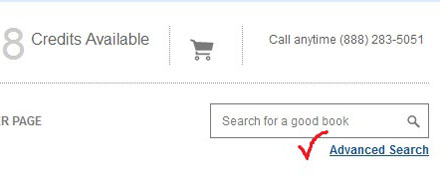

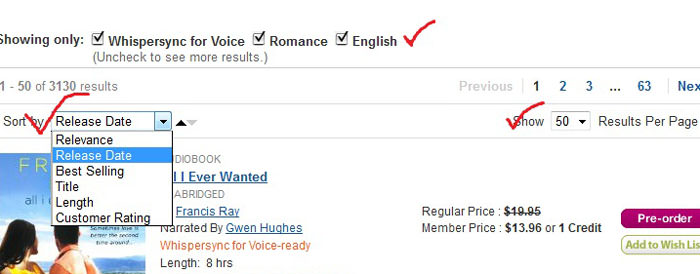



Good information. Thanks!
I’m glad you found it helpful Mary. :)
Thanks, Brenda. This is great to know!
Liz getting around Audible is fun – especially with improvements like a Whispersync search. ;)